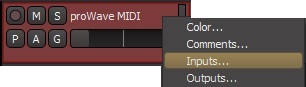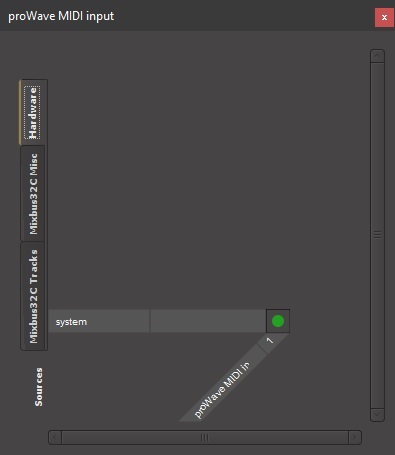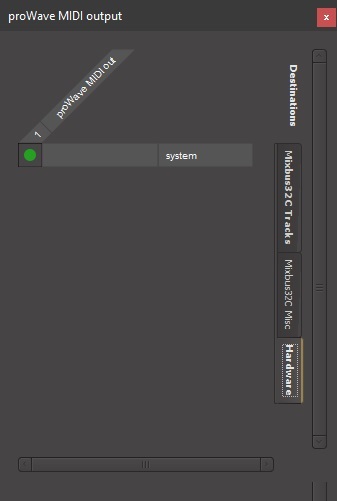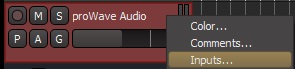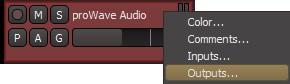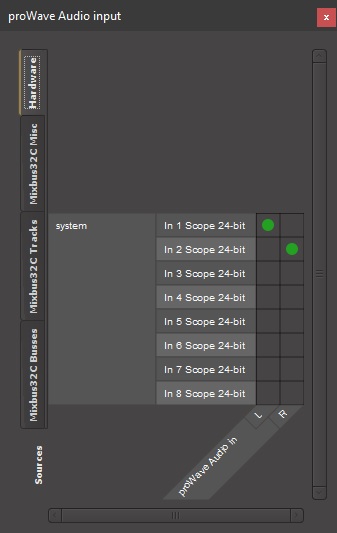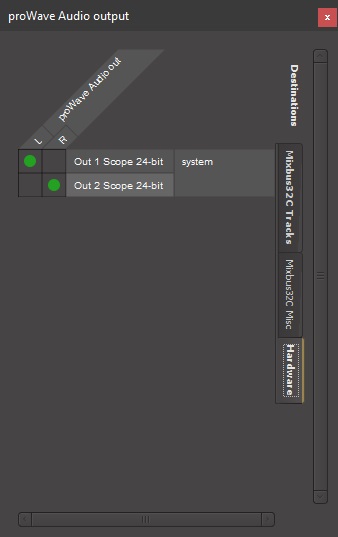|
|
||
|
|
||
| Right click on the proWave MIDI track header and select 'Inputs' from the popup menu. | Right click on the proWave MIDI track header and select 'Outputs' from the popup menu. | |
|
|
|
|
|
Select 'Hardware' from the right hand tab menu and if there is no green LED as shown below then click on the appropriate cell to make it appear. |
Select 'Hardware' from the right hand tab menu and if there is no green LED as shown below then click on the appropriate cell to make it appear. |
|
|
|
|
|
|
|
||
| Right click on the proWave Audio track header and select 'Inputs' from the popup menu | Right click on the proWave Audio track header and select 'Outputs' from the popup menu | |
|
|
|
|
| Select 'Hardware' from the left hand tab menu and if there are no green LED's as shown below then click on the appropriate cells to make them appear. | Select 'Hardware' from the right hand tab menu and if there are no green LED's as shown below then click on the appropriate cells to make them appear. | |
|
|
|
|